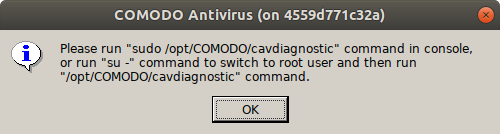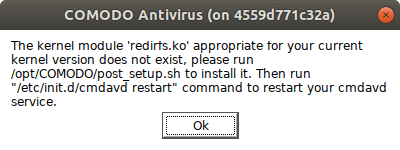□ COMODO 백신 설치
COMODO 백신 설치를 위해 아래와 같이 수행한다.
sudo dpkg --install cav-linux_x64.deb
아마도 대부분 COMODO 백신을 설치하면 아래와 같은 라이브러리 의존성 문제가 종종 발생한다.
|
$ sudo dpkg -i cav-linux_x64.deb
(Reading database ... 246463 files and directories currently installed.)
Preparing to unpack cav-linux_x64.deb ...
Unpacking cav-linux (1.1.268025-1) over (1.1.268025-1) ...
Uninstallation succeed!
dpkg: dependency problems prevent configuration of cav-linux:
cav-linux depends on libssl0.9.8 (>= 0.9.8m-1); however:
Package libssl0.9.8 is not installed.
dpkg: error processing package cav-linux (--install):
dependency problems - leaving unconfigured
Errors were encountered while processing:
cav-linux
|
□ COMODO 백신 설치 에서 발생하는 의존성 문제 해결방법
해당 문제는 보이는 그대로 libssl0.9.8 를 설치해야하며 해결 방법은 아래와 같다.
1) libssl0.9.8 다운로드 - 아래 링크를 이용하거나 해당 포스트에 첨부파일을 다운로드한다.
- 다운로드 URL → http://mirrors.kernel.org/ubuntu/pool/universe/o/openssl098/libssl0.9.8_0.9.8o-7ubuntu3.2.14.04.1_amd64.deb
- 첨부파일
libssl0.9.8_0.9.8o-7ubuntu3.2.14.04.1_amd64.deb
다운로드
2) libssl0.9.8 설치 - 아래 명령어를 이용해서 설치한다.
sudo dpkg --install libssl0.9.8_0.9.8o-7ubuntu3.2.14.04.1_amd64.deb
3) COMODO 백신 다운로드 - COMODO 사이트에서 신규 버전을 받거나 아래 링크를 이용한다.
COMODO 사이트 URL → https://www.comodo.com/
Comodo | Global Leader in Cyber Security Solutions
Comodo, the leading Cybersecurity Platform offers best Antivirus, Internet Security, Endpoint Security and Website Security for Customers and Enterprise.
www.comodo.com
COMODE 백업 사이트 URL → http://cdn.download.comodo.com/cis/download/installs/linux/cav-linux_x64.deb
4) COMODO 백신 설치
sudo dpkg --install cav-linux_x64.deb
5) COMODO 초기 환경 설정 및 첫 실행
sudo /opt/COMODO/post_setup.sh
post_setup이 끝나면 바탕화면에 아이콘이 생성되어 있다. 향후 해당 아이콘을 수행하면 된다.
□ 기타 - 자세한 설치 방법
위 5)번 이후를 좀 더 자세히 설명하면 아래와 같다. 리눅스 패키지 설치 울렁증이 있으신 분들은 보시면서 설치하길 바란다.
sudo /opt/COMODO/post_setup.sh
을 실행하면 아래와 같이 출력되며 이후 장문의 라이센스 동의에 대한 내용이 출력된다.
|
# sudo /opt/COMODO/post_setup.sh
COMODO Antivirus for Linux 1.1
End User License Agreement
Please review the end user license agreement.
Press Enter to display it.
END USER LICENSE AND SUBSCRIBER AGREEMENT
COMODO SECURITY SOFTWARE AND REMOTE PERSONAL COMPUTER SERVICE
IMPORTANT – PLEASE READ THESE TERMS CAREFULLY BEFORE DOWNLOADING, INSTALLING, OR
USING COMODO’S ANTIVIRUS, FIREWALL OR INTERNET SECURITY SOFTWARE AND REMOTE PERSO
... 중략 ...
Do you agree with this license?[Y/n]:
|
이때 당연히 Y를 입력하면
|
/opt/COMODO/post_setup.sh: line 52: uuidgen: command not found
Free Registration
Receive the latest COMODO products news, updates and offers
COMODO will NOT share your information with any third parties.
Please input your email address(optional):
1. Arabic, Saudi Arabia
2. Bulgarian, Bulgaria
3. Chinese, People's Republic of China
4. Chinese, Taiwan
5. Croatian, Croatia
6. Czech, Czech Republic
7. Dutch, Netherlands
8. English, United States
9. Estonian, Estonia
10. French, France
11. German, Germany
12. Greek, Greece
13. Hungarian, Hungary
14. Italian, Italy
15. Polish, Poland
16. Portuguese, Brazil
17. Russian, Russia
18. Serbian, Serbia and Montenegro
19. Slovak, Slovakia
20. Spanish, Spain
21. Swedish, Sweden
22. Turkish, Turkey
23. Ukrainian, Ukraine
Please select the language[number,default:8]:
|
아쉽게도 한글은 안보이며 8번 English, United States을 선택한다.
|
Build the RedirFS kernel modules for real-time protection...
Then linux kernel source or linux kernel headers for your current kernel version 4.15.0-91-generic can not be found.
Please install the kernel source or kernel headers for 4.15.0-91-generic, then run this script again.
make -C /lib/modules/`uname -r`/build M=/tmp/driver/redirfs modules
make[1]: *** /lib/modules/4.15.0-91-generic/build: No such file or directory. Stop.
Makefile:3: recipe for target 'all' failed
make: *** [all] Error 2
make -C /lib/modules/`uname -r`/build M=/tmp/driver/redirfs modules_install
make[1]: *** /lib/modules/4.15.0-91-generic/build: No such file or directory. Stop.
Makefile:8: recipe for target 'install' failed
make: *** [install] Error 2
/opt/COMODO/post_setup.sh: line 417: /sbin/depmod: No such file or directory
/opt/COMODO/post_setup.sh: line 419: /sbin/modprobe: No such file or directory
RedirFS kernel modules installation failed.
$Stopping cmdagent: The cmdagent stopped successfully!
$Starting cmdagent: The cmdagent started successfully!
The cmgdaemon is not running!
$Starting cmgdaemon: The cmgdaemon started successfully!
COMODO Antivirus is successfully configured, you can start it from Menu or Desktop.
|
경우에 따라 failed... 등 여러가지 우울한 로그가 출력되기도 하지만
COMODO Antivirus is successfully configured, you can start it from Menu or Desktop.
문구가 확인되면 설치가 완료된 것이다.
□ COMODO 백신 실행
데스크탑 바탕화면에 아이콘을 클릭하거나 (만약 아이콘이 보이지 않는다면) 아래 를 수행한다.
/opt/COMODO# ./load_cav.sh start
아래와 같이 윈도우가 나타나면 일단 성공한 것이다.

□ 오류 패치
아래와 같은 오류 패치를 위해서는 다음과 같은 절차를 따른다.

관련 URL →driz2le.tistory.com/227
COMODO vaccine - Filesystem filter driver is not loaded 패치
sudo /etc/init.d/cmdavd restart □ COMODO 백신 패치 아래와 같이 COMODO에서 일부 문제 ( Filesystem filter driver is not loaded )가 발생할 경우 해결 방법은 아래와 같다. □ 문제 해결 1 - 권한 확인 위..
driz2le.tistory.com