Linux 뿐만 아니라 Window에서도 거의 "반드시"라고 해도 좋을 정도로 필요한 FTP용 애플리케이션이다.
Ununtu에서는 세 가지 방법으로 설치가 가능하다.
1) apt-get으로 설치
2) Ubuntu Software에서 내려받아 설치(권장)
3) FileZilla 사이트에서 내려받아 설치
□ apt-get으로 설치
가장 쉽다. 그러나 이것이 항상 최선인 것은 아니다.
sudo apt-get install filezilla
□ Ubuntu Software에서 설치
가장 권장한다. 사실 apt-get과 다를 바 없지만, 그래도 Ubuntu가 엄선해서 골라준다고 믿자.
설치 역시 apt-get 만큼이나 쉽다.
1) Ubuntu Software 실행

해당 아이콘으로 Ubuntu Software를 실행한다.
2) 검색창에서 FileZilla를 검색하고 설치(install)한다.

□ FileZilla 사이트에서 설치
FileZilla 사이트에 접속해서 FileZilla Client 최신버전을 받아서 설치하면 끝~
https://filezilla-project.org/
FileZilla - The free FTP solution
Overview Welcome to the homepage of FileZilla®, the free FTP solution. The FileZilla Client not only supports FTP, but also FTP over TLS (FTPS) and SFTP. It is open source software distributed free of charge under the terms of the GNU General Public Licens
filezilla-project.org
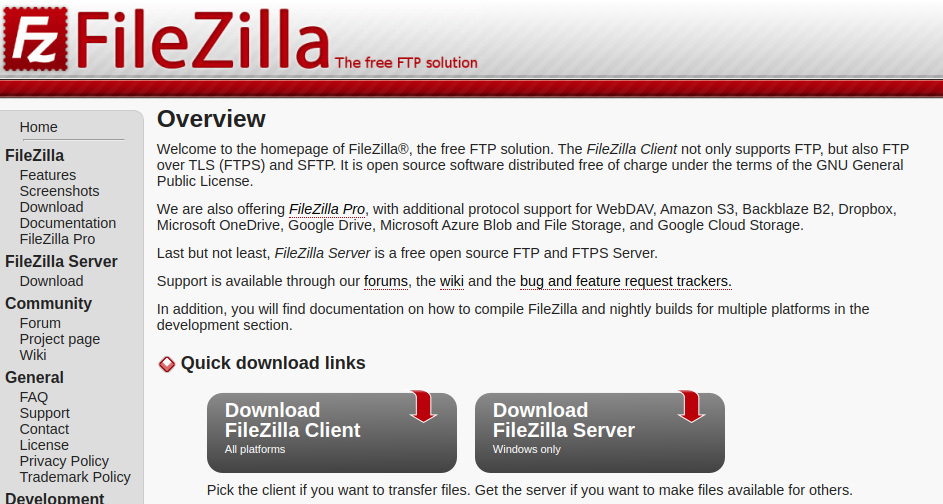
'Linux' 카테고리의 다른 글
| 필수 SW, CPU 온도 체크, lm-sensors (0) | 2020.03.28 |
|---|---|
| Ubuntu, Nvidia-docker 설치 (0) | 2020.03.28 |
| docker pytorch 설치 (0) | 2019.11.08 |
| 실행중인 docker container 접속 (0) | 2019.09.29 |
| nvdia driver, CUDA, CUDNN 설치 여부 및 버전 검사 (0) | 2019.09.15 |